Notifications
Notifications
If you are looking for an overview of notifications, including what a notification is and is not, go to the notifications strategy guide.
Template and architecture
The notification service currently delivers on 2 channels, email and in-app.
The fields available through the API are designed to be the same regardless of application. For example, a notification sent from Snapp should be the same in structure as one sent from Researcher Engagement.
Do not create different notification structures and styles based on whether you think the notification is for an editor, author, or reviewer.
All notifications should be unique, and follow the template and the content and design rules.
We are working on how best to keep an ongoing dynamic audit of notifications (for more details outstanding actions documentation). For now, please add your notification to the notifications spreadsheet.
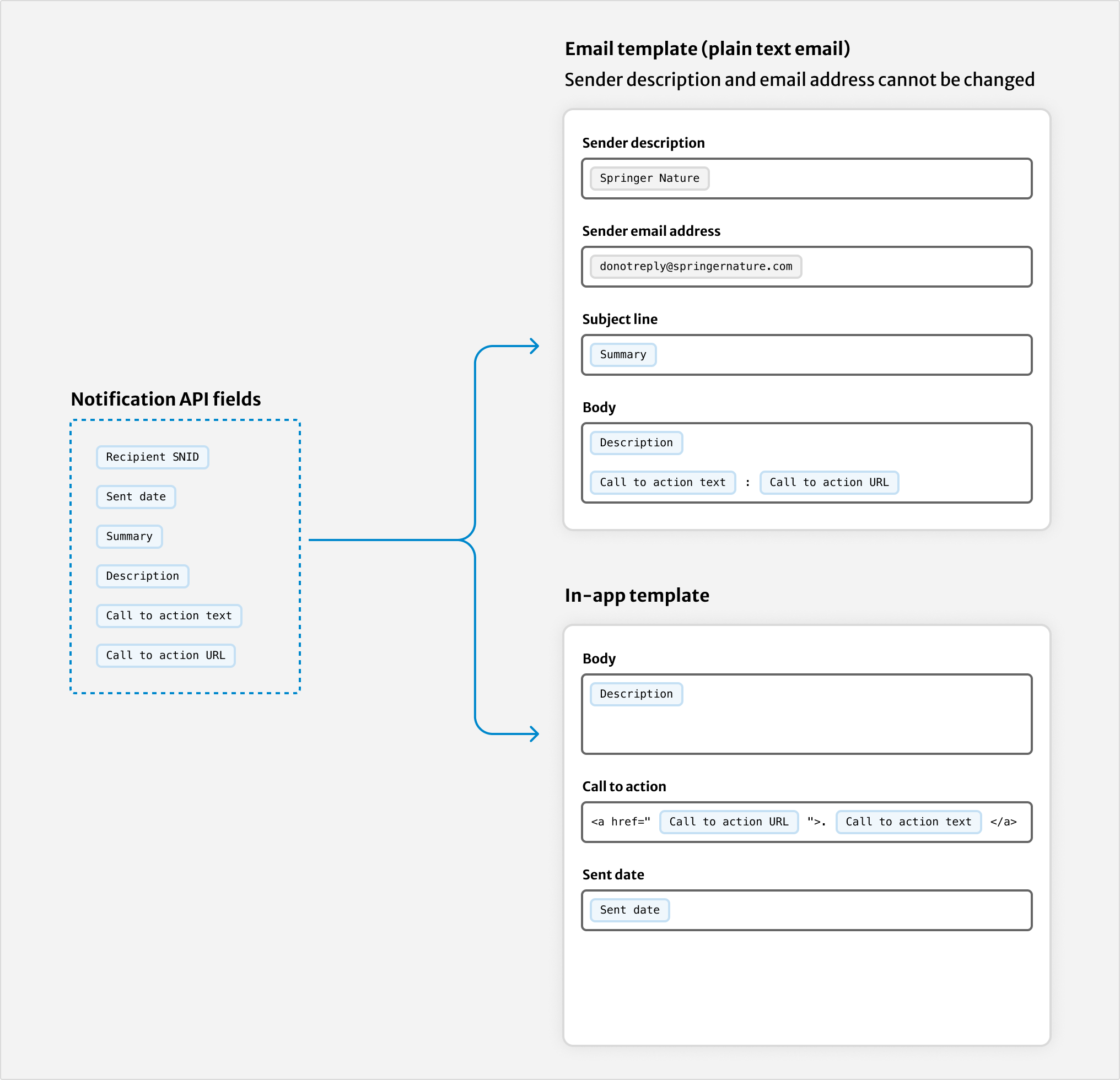
Content and design rules
Email guidance
Do:
- use the same information in the email and the notification
- use the email to encourage the user to perform a task in-app
- be specific and clear about the action in the subject line/summary
- include a call to action using the same URL and text as the in-app notification
- still include the usual greeting and sign off for emails
For more on email content, go to our guidelines on writing for emails.
Do not:
- just tell the user they have a notification to read in the app
- send the user from an email to the notifications list, always send them to the task they need to do
Structure and tone
Do:
- tell the user what happened first, and then what to do about it
- use 'you' and 'yours', not 'dear Dr Buswell'
Do not:
- use notifications to thank or otherwise communicate, without a clear outcome or next step
- use bold or italics for journal or article titles, or any other punctuation around them, such as brackets, speech marks or colons
For further information, go to our guidelines on bold and italics.
Length of notifications
Do:
- be mindful of other communications the user may receive
- keep the information concise
- focus on one task at a time
Do not:
- use unnecessary 'filler' words, such as 'please' and 'thank you'
- use 'sorry', unless we have genuinely got something wrong
- use their name within the notification
- tell the user what internal team a notification is from
Calls to action
Do:
- include a call to action in all notifications
- use secondary CTA buttons
Help improve this page
If you’ve got a question, idea or suggestion about how to improve these guidelines, post in the Ask UX Content Teams channel.
