Downtime and outage messages
You must inform your users of any maintenance or downtime that could affect them.
Use the orange warning status message banner on the relevant pages to tell people what is happening and what impact this will have.
Go to the status message component documentation.
Guidelines
If we know what the impact is for our users, tell them. For example, a disruption to the payments system in OASiS means we cannot process payments for article processing charges (APCs). We should be clear to our users about this.
Do not use technical, internal and specialist language. This is not familiar or helpful to our users.
For example:
‘Payment system’ not ‘OASiS’
‘Access to your account’ not ‘Identity Services’
Examples
Planned maintenance
Template
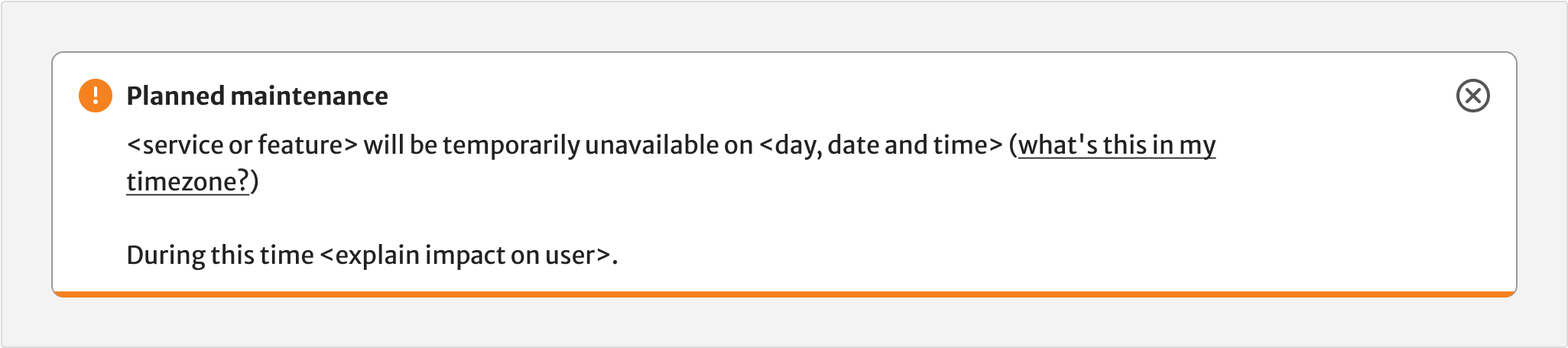
With content
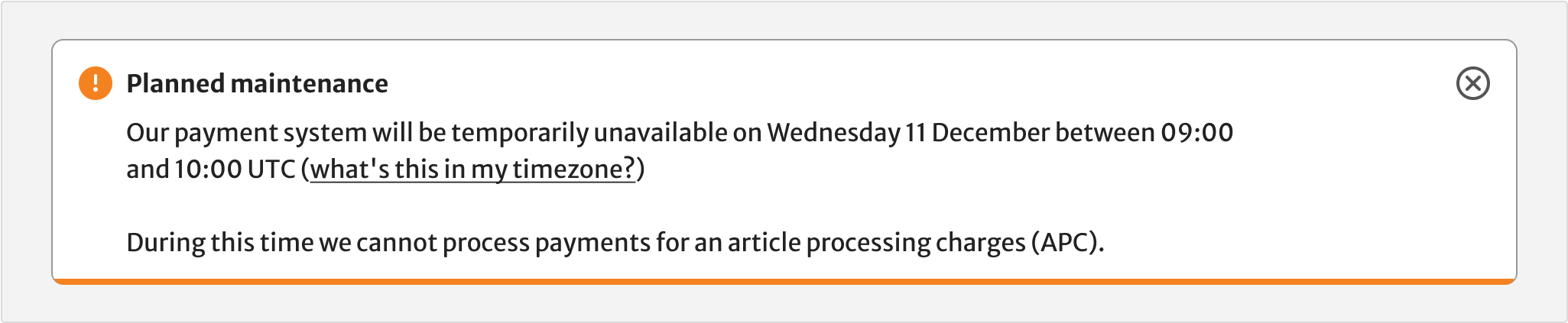
Unplanned outage
Template
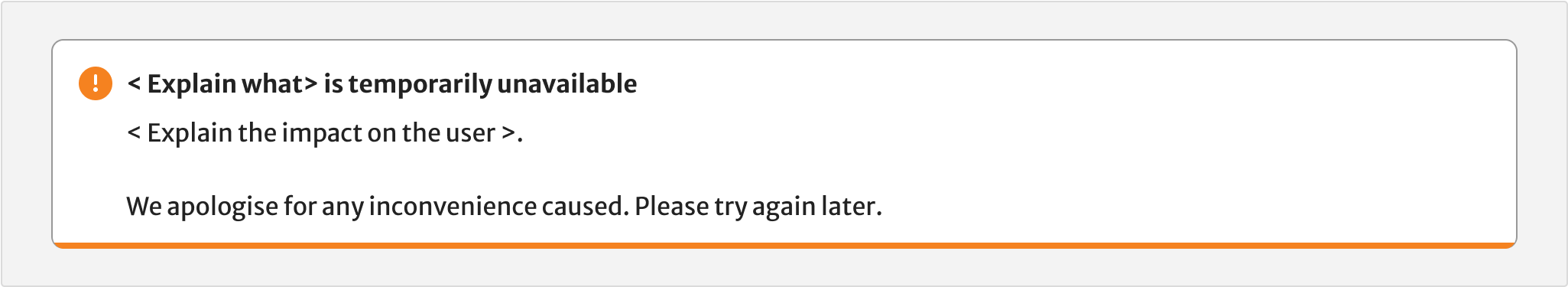
With content
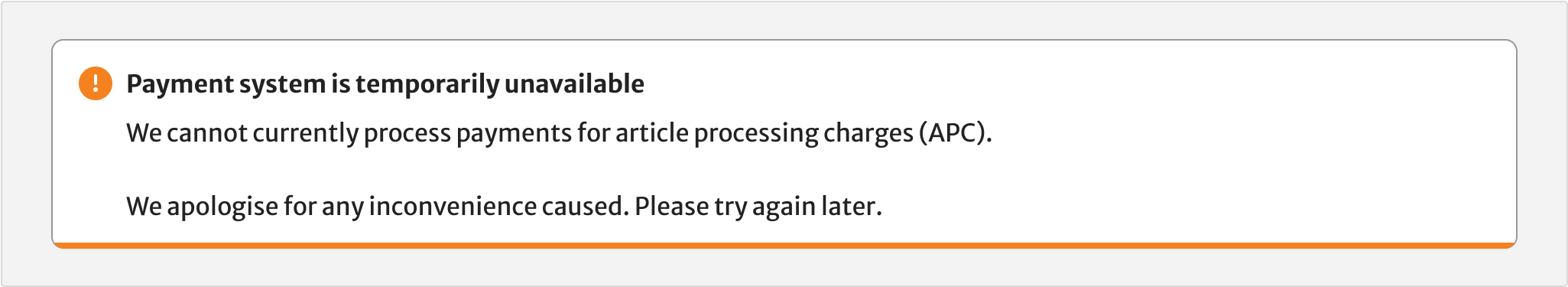
Help improve this page
If you’ve got a question, idea or suggestion about how to improve these guidelines, post in the Ask UX Content Teams channel.
