Links
Writing link text
Link text should be:
- specific
- clear about where the link is taking the user
- short, while still being specific and clear
Some assistive technology users may navigate using a list of all the links on a page. This means that links must be understandable out of context.
Links should be unique and clearly describe where they are taking the user.
Do not use any of the following (or similar) as link text:
- ‘click here’
- ‘here’
- ‘read more’
- ‘find out more’
Punctuation in link text
If your link is not part of body text, for example a link in a card or list of links, you do not need to use full stops or commas after the link.
If your link is part of body text, you should use the relevant punctuation after the link text.
Do not include punctuation, such as full stops or commas, inside the hyperlinked text.
Using links
Target size
All links must have a target size (clickable area) of at least 44 pixels by 44 pixels to meet accessibility requirements.
To achieve this, apply the utility class .u-link-wide-area to your links.
Calls to action (CTA)
In rare instances where it makes sense not to use a button for an action, you should still write the text like it is a button.
Go to our guidelines on buttons.
Navigation
Navigation is the main purpose of links. Help users find what they need by carefully considering how many links are on a page and whether they are all needed.
Think about the different journeys a user can take from a page before deciding on where to place links.
Icons
You may wish to use an icon with some links.
You can use:
- an arrow icon if the link is still within the same website, application or domain
- a new tab icon if the link will open in a new tab
Examples:
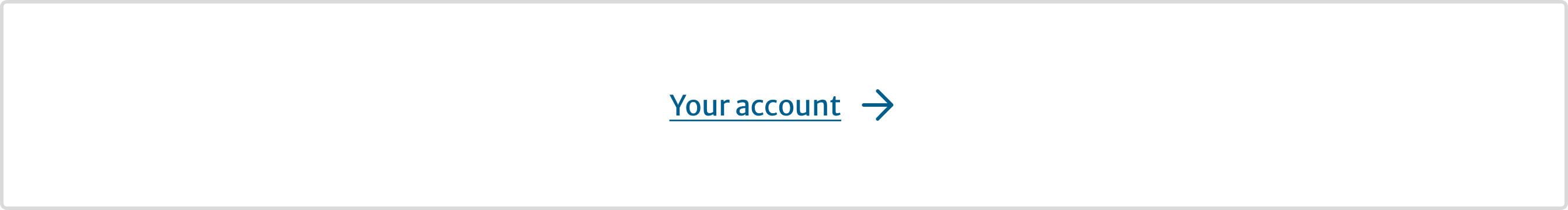
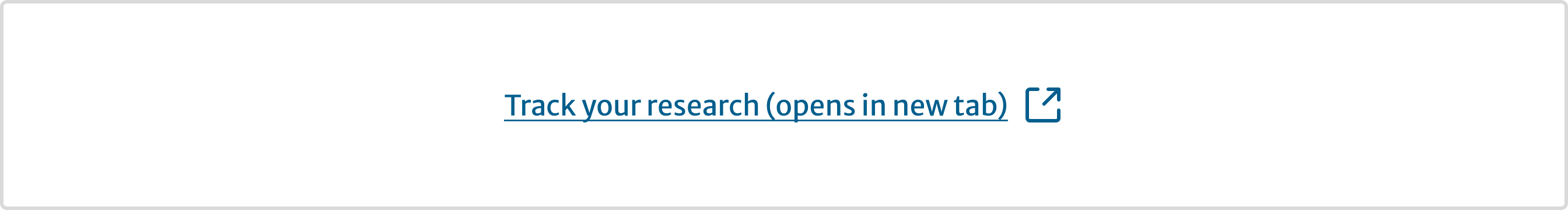
Opening links in a new tab
Links should usually open in the same window. Users can choose to open in a new tab if they wish. This way, they keep control and we are not changing the expected behaviour.
Automatically opening in a new tab can be disorienting and cause accessibility problems.
If there are specific circumstances where you think a link should open in a new tab, consider including ‘opens in new tab’ as part of the link text.
Help improve this page
If you’ve got a question, idea or suggestion about how to improve these guidelines, post in the Ask UX Content Teams channel.
