Breadcrumbs
Breadcrumbs are a line of links that help users understand where they are in a website and move between levels.
Demo
When to use this component
Use the breadcrumbs component when you need to help users understand and move between multiple levels of a website.
When not to use this component
Do not use breadcrumbs to show progress through a transaction or linear journey.
How it works
Place breadcrumbs at the top of the page, just under the header and navigation and before the
Breadcrumbs on smaller screens
At screen sizes of under 768 pixels, only the last 2 levels of breadcrumb links will show.

Breadcrumbs on dark backgrounds
On darker backgrounds, set contrast to true. This will change the text colour to white and help ensure adequate contrast so that the breadcrumbs are readable.
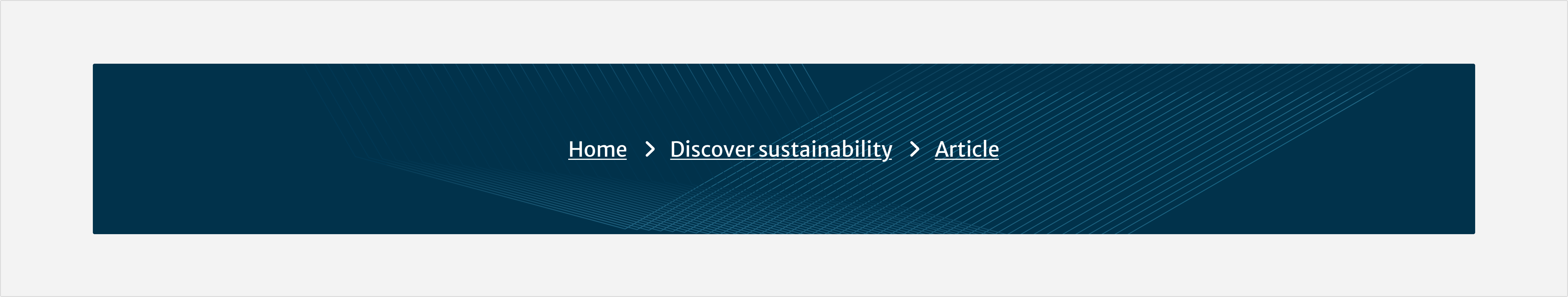
Installation
To install all of the components, go to the get started guide for developers.
Then, to use the breadcrumbs component, enter the following command in your Terminal:
npm install @springernature/elementsThen, import the style of the Breadcrumbs component into your scss file:
@import '../../node_modules/@springernature/elements/components/eds-c-breadcrumbs';Configuration
To view the configurations for this component, go to the schema.
Help improve this page
| If you’ve got a question, idea or suggestion about how to improve this component or guidance, post in the #ask-elements Slack channel. |
